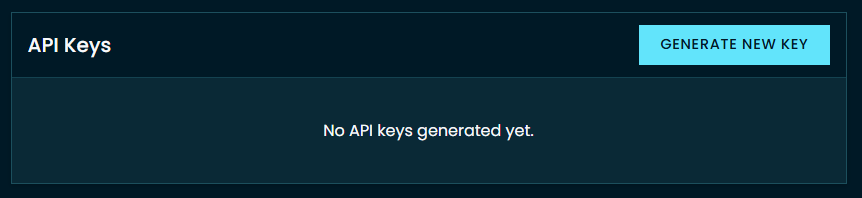Quick Start
The primary way to programmatically interact with the CrowdCent Challenge API is through the python client ChallengeClient, which is designed to work with a specific challenge. If you prefer to use the CLI, you can refer to the CLI documentation.
API Key
You need an API key to use the CrowdCent Challenge API. You can get your key by clicking "Generate New Key" on your profile page at https://crowdcent.com/. Write it down, as you won't be able to access it after you leave the page.
Initialization
Initialize the client for a specific challenge by providing the challenge slug and your API key.
from crowdcent_challenge import ChallengeClient, CrowdCentAPIError
challenge_slug = "crypto-ranking" # Replace with an actual challenge slug
API_KEY = "your_api_key_here" # Replace with your actual key
client = ChallengeClient(challenge_slug=challenge_slug, api_key=API_KEY)
Note
You can alternatively set the CROWDCENT_API_KEY environment variable or create a .env file in your project root:
.env file, an AuthenticationError will be raised.
Working with a Challenge
Get details for the current challenge:
challenge = client.get_challenge()
print(f"Challenge: {challenge['name']}")
print(f"Description: {challenge['description']}")
If you want to switch to a different challenge with the same client instance:
new_challenge_slug = "another-challenge" # Replace with another actual challenge slug
client.switch_challenge(new_challenge_slug)
# Now all operations will be for the new challenge
new_challenge = client.get_challenge()
print(f"Switched to: {new_challenge['name']}")
Working with Training Data
List all training datasets for the current challenge:
training_datasets = client.list_training_datasets()
for dataset in training_datasets:
print(f"Version: {dataset['version']}, Is Latest: {dataset['is_latest']}")
Get the latest training dataset:
latest_dataset = client.get_latest_training_dataset()
print(f"Latest Version: {latest_dataset['version']}")
print(f"Download URL: {latest_dataset['download_url']}")
Download a training dataset file:
version = "1.0" # or "latest" for the latest version
output_path = "data/training_data.parquet"
client.download_training_dataset(version, output_path)
print(f"Dataset downloaded to {output_path}")
Working with Inference Data
List all inference data periods for the current challenge:
inference_periods = client.list_inference_data()
for period in inference_periods:
print(f"Release Date: {period['release_date']}, Deadline: {period['submission_deadline']}")
Get the current inference period:
try:
current_period = client.get_current_inference_data()
print(f"Current Period Release Date: {current_period['release_date']}")
print(f"Submission Deadline: {current_period['submission_deadline']}")
print(f"Time Remaining: {current_period['time_remaining']}")
except CrowdCentAPIError as e:
print(f"No active inference period found: {e}")
Download inference features:
release_date = "2025-01-15" # or "current" for the current period
output_path = "data/inference_features.parquet"
client.download_inference_data(release_date, output_path)
print(f"Inference data downloaded to {output_path}")
Submitting Predictions
Submit predictions for the current inference period:
import polars as pl
# Create or load your predictions
# The file must include columns: id, pred_1M, pred_3M, pred_6M, pred_9M, pred_12M
predictions = pl.DataFrame({
"id": [1, 2, 3],
"pred_1M": [0.5, -0.3, 0.1],
"pred_3M": [0.7, -0.2, 0.2],
"pred_6M": [0.8, -0.1, 0.3],
"pred_9M": [0.9, 0.0, 0.4],
"pred_12M": [1.0, 0.1, 0.5]
})
# Save predictions to a Parquet file
predictions_file = "my_predictions.parquet"
predictions.write_parquet(predictions_file)
# Submit to the current challenge
try:
submission = client.submit_predictions(predictions_file)
print(f"Submission successful! ID: {submission['id']}")
print(f"Status: {submission['status']}")
except CrowdCentAPIError as e:
print(f"Submission failed: {e}")
Retrieving Submissions
List your submissions for the current challenge:
submissions = client.list_submissions()
for submission in submissions:
print(f"Submission ID: {submission['id']}, Status: {submission['status']}")
You can filter submissions by period:
# Get submissions for the current period only
current_submissions = client.list_submissions(period="current")
# Or for a specific period
date_submissions = client.list_submissions(period="2025-01-15")
Get details for a specific submission:
submission_id = 123 # Replace with actual submission ID
submission = client.get_submission(submission_id)
print(f"Submitted at: {submission['submitted_at']}")
print(f"Status: {submission['status']}")
if submission['score_details']:
print(f"Score Details: {submission['score_details']}")
Listing Available Challenges
Before initializing a client for a specific challenge, you may want to list all available challenges:
from crowdcent_challenge import ChallengeClient, CrowdCentAPIError
# List all challenges using the class method
try:
challenges = ChallengeClient.list_all_challenges()
for challenge in challenges:
print(f"Challenge: {challenge['name']} (Slug: {challenge['slug']})")
except CrowdCentAPIError as e:
print(f"Error listing challenges: {e}")
Working with Multiple Challenges
If you need to work with multiple challenges simultaneously, create separate clients:
# Initialize clients for different challenges
client_a = ChallengeClient(challenge_slug="challenge-a")
client_b = ChallengeClient(challenge_slug="challenge-b")
# Use each client for its respective challenge
dataset_a = client_a.get_latest_training_dataset()
dataset_b = client_b.get_latest_training_dataset()
print(f"Challenge A latest dataset: {dataset_a['version']}")
print(f"Challenge B latest dataset: {dataset_b['version']}")